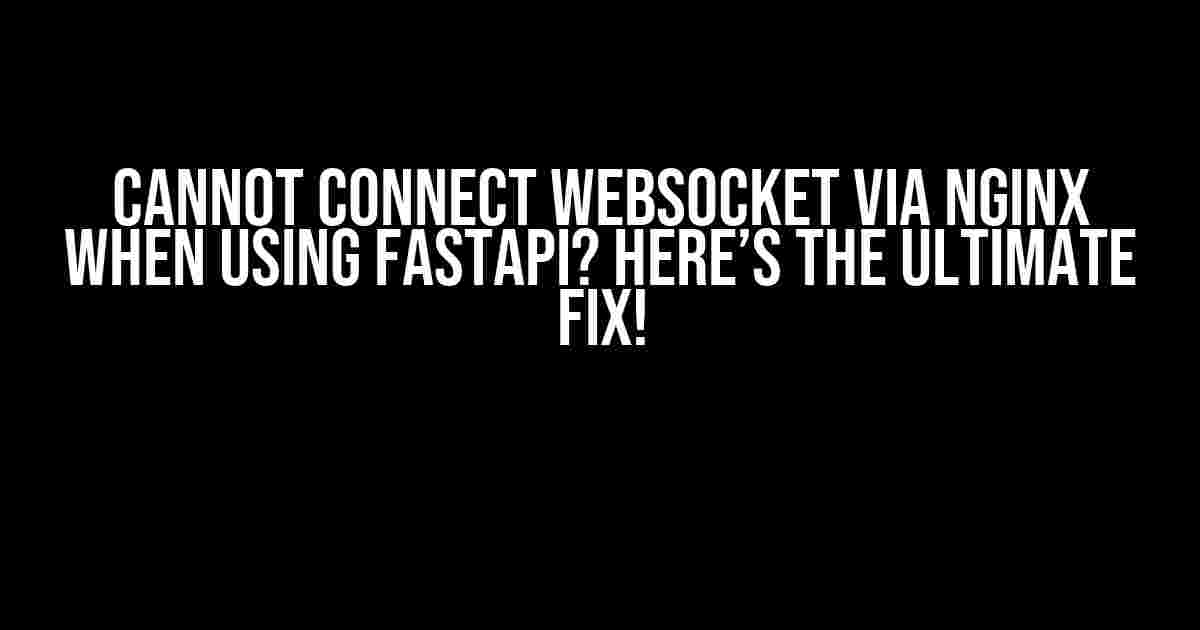Are you tired of struggling with WebSockets and Nginx when building your FastAPI application? Do you find yourself scratching your head, wondering why your WebSocket connection is refused or times out? Well, fear not, dear developer! In this article, we’ll dive into the world of WebSockets, Nginx, and FastAPI, and provide you with a step-by-step guide to debugging and resolving the infamous “Cannot connect WebSocket via Nginx” issue.
Understanding the Problem
Before we dive into the solution, let’s take a step back and understand why this issue occurs in the first place. When using FastAPI, you might have a WebSocket endpoint that works perfectly fine when accessed directly. However, when you add Nginx to the mix as a reverse proxy, things start to go awry. The WebSocket connection is refused, times out, or fails to establish altogether.
Here’s what’s happening behind the scenes:
- FastAPI creates a WebSocket endpoint, which listens for incoming connections.
- Nginx acts as a reverse proxy, forwarding incoming requests to your FastAPI application.
- When a client attempts to establish a WebSocket connection, Nginx receives the request but doesn’t know how to handle it.
- Nginx tries to forward the request to your FastAPI application, but the WebSocket upgrade header is lost in translation.
- FastAPI receives the request, but without the WebSocket upgrade header, it doesn’t recognize it as a WebSocket connection.
Configuring Nginx for WebSocket Support
The first step in resolving this issue is to configure Nginx to support WebSockets. You’ll need to update your Nginx configuration file to include the following settings:
http {
...
upstream backend {
server localhost:8000;
}
server {
listen 80;
location / {
proxy_pass http://backend;
proxy_http_version 1.1;
proxy_set_header Upgrade $http_upgrade;
proxy_set_header Connection "upgrade";
proxy_set_header Host $host;
proxy_cache_bypass $http_upgrade;
}
}
}
Breakdown of the above configuration:
proxy_http_version 1.1;enables HTTP/1.1 support, which is necessary for WebSockets.proxy_set_header Upgrade $http_upgrade;passes the WebSocket upgrade header from the client to your FastAPI application.proxy_set_header Connection "upgrade";sets the Connection header to “upgrade”, which is required for WebSocket connections.proxy_cache_bypass $http_upgrade;bypasses Nginx’s caching mechanism for WebSocket connections.
Fine-Tuning FastAPI for WebSocket Support
Now that Nginx is configured to support WebSockets, let’s focus on fine-tuning your FastAPI application. You’ll need to make a few adjustments to your code to ensure seamless WebSocket connections:
Create a new FastAPI endpoint for your WebSocket connection:
from fastapi import FastAPI, WebSocket
app = FastAPI()
@app.websocket("/ws")
async def websocket_endpoint(websocket: WebSocket):
await websocket.accept()
while True:
data = await websocket.receive_text()
await websocket.send_text(f"Received: {data}")
In the above code:
from fastapi import FastAPI, WebSocketimports the necessary FastAPI components.@app.websocket("/ws")defines a WebSocket endpoint at the “/ws” path.async def websocket_endpoint(websocket: WebSocket):defines the WebSocket endpoint function.await websocket.accept()accepts the WebSocket connection.while True:creates an infinite loop to handle incoming WebSocket messages.
Testing WebSocket Connections
Now that you’ve configured Nginx and fine-tuned your FastAPI application, it’s time to test your WebSocket connection. You can use tools like wscat or wss to establish a WebSocket connection from the command line:
wscat -c ws://localhost/ws
This will establish a WebSocket connection to your FastAPI application. You can then send messages to the WebSocket endpoint using the wscat tool:
> hello Received: hello
Congratulations! You’ve successfully established a WebSocket connection via Nginx using FastAPI.
Troubleshooting Common Issues
Even with the above configuration and code, you might still encounter issues. Here are some common problems and their solutions:
Issue 1: WebSocket Connection Refused
Solution:
- Check that your Nginx configuration is correct and the WebSocket endpoint is properly proxied.
- Verify that your FastAPI application is running and the WebSocket endpoint is defined correctly.
Issue 2: WebSocket Connection Times Out
Solution:
- Check that your Nginx configuration includes the
proxy_read_timeoutandproxy_write_timeoutdirectives. - Verify that your FastAPI application is not blocking or taking too long to respond to WebSocket messages.
Issue 3: WebSocket Messages Not Received
Solution:
- Check that your WebSocket endpoint is defined correctly and the WebSocket connection is properly accepted.
- Verify that your FastAPI application is handling incoming WebSocket messages correctly.
Conclusion
In this article, we’ve covered the intricacies of using WebSockets with Nginx and FastAPI. By following the steps outlined above, you should be able to establish a seamless WebSocket connection via Nginx using FastAPI. Remember to configure Nginx to support WebSockets, fine-tune your FastAPI application, and test your WebSocket connections thoroughly. Happy coding!
| Configuration | Description |
|---|---|
| proxy_http_version 1.1; | Enables HTTP/1.1 support for WebSockets. |
| proxy_set_header Upgrade $http_upgrade; | Passes the WebSocket upgrade header from the client to your FastAPI application. |
| proxy_set_header Connection “upgrade”; | Sets the Connection header to “upgrade” for WebSocket connections. |
| proxy_cache_bypass $http_upgrade; | Bypasses Nginx’s caching mechanism for WebSocket connections. |
Remember to bookmark this article for future reference and share it with your fellow developers who might be struggling with WebSockets and Nginx. Happy coding, and may the WebSocket force be with you!
Frequently Asked Question
Having trouble connecting to your FastAPI application via Nginx using websockets? Don’t worry, we’ve got you covered!
Why does my websocket connection fail when I’m using Nginx as a reverse proxy?
This is likely because Nginx isn’t configured to handle websocket connections properly. By default, Nginx doesn’t support websockets, so you need to add specific configuration to enable it. You can do this by adding the following lines to your Nginx configuration file: `proxy_http_version 1.1; proxy_set_header Upgrade $http_upgrade; proxy_set_header Connection “upgrade”;`. This will allow Nginx to forward websocket requests to your FastAPI application.
How do I configure Nginx to allow websocket connections to my FastAPI application?
To configure Nginx to allow websocket connections, you need to add a location block that specifies the path to your websocket endpoint. For example, if your websocket endpoint is `/ws`, you can add the following configuration to your Nginx configuration file: `location /ws { proxy_pass http://localhost:8000; proxy_http_version 1.1; proxy_set_header Upgrade $http_upgrade; proxy_set_header Connection “upgrade”; }`. This will forward all requests to `/ws` to your FastAPI application.
Do I need to make any changes to my FastAPI application to use websockets with Nginx?
No, you don’t need to make any changes to your FastAPI application to use websockets with Nginx. FastAPI supports websockets out of the box, so as long as you’ve configured Nginx correctly, your application should work as expected.
What if I’m using a load balancer or multiple Nginx instances? Do I need to configure each one separately?
If you’re using a load balancer or multiple Nginx instances, you’ll need to configure each one to support websockets. This is because each instance needs to forward websocket requests to your FastAPI application. You can use a template or a configuration management tool to simplify the process and ensure consistency across all instances.
How can I troubleshoot issues with my websocket connection when using Nginx?
To troubleshoot issues with your websocket connection, you can check the Nginx error logs for any errors or warnings related to websocket connections. You can also use tools like `nginx -t` to test your configuration file for syntax errors. Additionally, you can use a websocket client library like `wscat` to test your websocket endpoint and see if it’s working as expected.