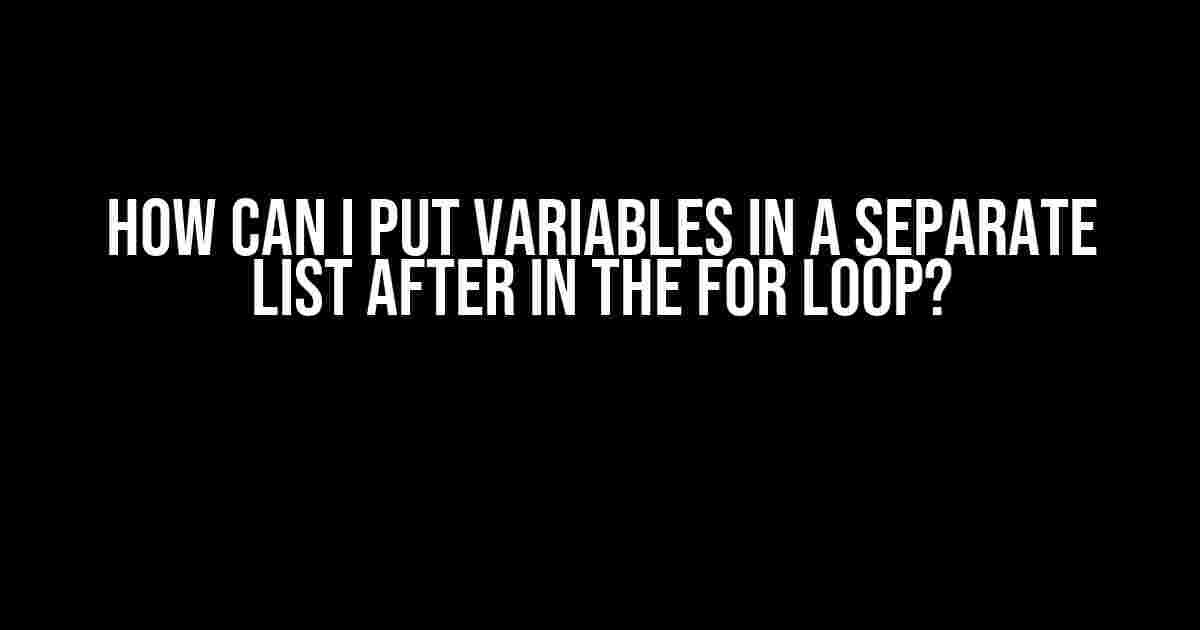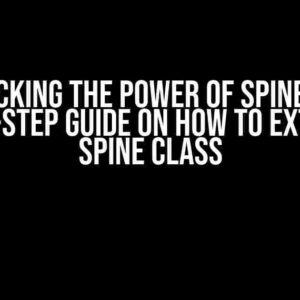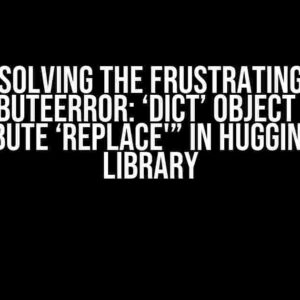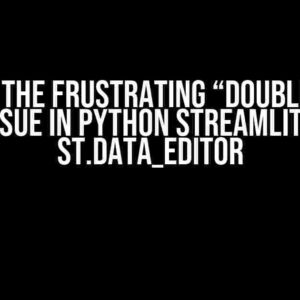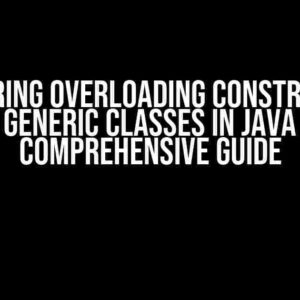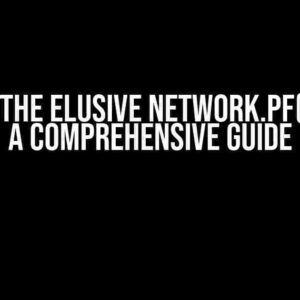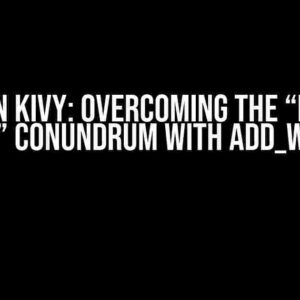Have you ever found yourself stuck in a situation where you need to separate variables into a distinct list after completing a for loop? Perhaps you’ve spent hours scouring the internet for a solution that seems to evade you, leaving you frustrated and defeated. Fear not, dear reader, for today we’re going to tackle this conundrum head-on and provide you with a comprehensive guide on how to put variables in a separate list after a for loop.
Understanding the Problem
Before we dive into the solution, let’s take a step back and understand the problem at hand. Imagine you have a list of items, and you want to perform a specific operation on each item within the list using a for loop. As you iterate through the list, you want to store the results of each operation in a separate list, allowing you to access and manipulate the data further.
# Example list
fruits = ['apple', 'banana', 'cherry', 'date', 'elderberry']
# For loop to perform an operation on each fruit
for fruit in fruits:
# Perform some operation, e.g., capitalize the fruit name
capitalized_fruit = fruit.capitalize()
# How do we store the capitalized fruit in a separate list?
The Solution: Using a New List and the append() Method
The solution to this problem lies in creating a new list before the for loop and utilizing the append() method to add each result to the new list. This approach allows you to separate the variables into a distinct list after the for loop.
# Create a new list to store the results
capitalized_fruits = []
# For loop to perform an operation on each fruit
for fruit in fruits:
# Perform some operation, e.g., capitalize the fruit name
capitalized_fruit = fruit.capitalize()
# Append the result to the new list
capitalized_fruits.append(capitalized_fruit)
# Print the new list
print(capitalized_fruits) # Output: ['Apple', 'Banana', 'Cherry', 'Date', 'Elderberry']
Why This Solution Works
The append() method is a built-in Python function that allows you to add an item to the end of a list. By creating a new list before the for loop and appending each result to it, you can effectively separate the variables into a distinct list.
This approach is also flexible, as you can modify the operation performed within the for loop without affecting the overall structure of the code.
Alternative Solutions
While the append() method is a straightforward solution, there are alternative approaches you can take to achieve the desired outcome. Let’s explore a few examples:
Using List Comprehension
# Create a new list using list comprehension capitalized_fruits = [fruit.capitalize() for fruit in fruits] # Print the new list print(capitalized_fruits) # Output: ['Apple', 'Banana', 'Cherry', 'Date', 'Elderberry']
List comprehension provides a concise and efficient way to create a new list from an existing one. By using this method, you can perform the operation and create the new list in a single line of code.
Using the extend() Method
# Create a new list
capitalized_fruits = []
# For loop to perform an operation on each fruit
for fruit in fruits:
# Perform some operation, e.g., capitalize the fruit name
capitalized_fruit = [fruit.capitalize()]
# Extend the new list with the result
capitalized_fruits.extend(capitalized_fruit)
# Print the new list
print(capitalized_fruits) # Output: ['Apple', 'Banana', 'Cherry', 'Date', 'Elderberry']
The extend() method allows you to add multiple items to a list at once. While this method is less concise than the append() method, it can be useful in certain situations where you need to add multiple items to the list.
Real-World Applications
This technique of putting variables in a separate list after a for loop has numerous real-world applications. Here are a few examples:
- Data processing and analysis: When working with large datasets, you may need to perform operations on each data point and store the results in a separate list for further analysis.
- Machine learning: In machine learning, you may need to preprocess data by performing operations on each data point and storing the results in a separate list for training or testing purposes.
- Web development: When working with web development, you may need to perform operations on each item in a list of data and store the results in a separate list for display or manipulation.
Conclusion
In conclusion, putting variables in a separate list after a for loop is a common problem that can be solved using the append() method, list comprehension, or the extend() method. By understanding the problem and the available solutions, you can tackle similar challenges with confidence and ease.
Remember, practice makes perfect, so be sure to try out these solutions in your own projects and experiments. With time and experience, you’ll become proficient in handling complex data operations and creating efficient, readable code.
| Solution | Example Code | Description |
|---|---|---|
append() Method |
capitalized_fruits.append(capitalized_fruit) |
Adds an item to the end of a list |
| List Comprehension |
[fruit.capitalize() for fruit in fruits] |
Creates a new list from an existing one using a concise syntax |
extend() Method |
capitalized_fruits.extend(capitalized_fruit) |
Adds multiple items to a list at once |
If you have any further questions or need clarification on any of the topics discussed in this article, please don’t hesitate to ask. Happy coding!
- Python Documentation: Lists
- W3Schools: Python Lists
- Stack Overflow: Append vs. Extend
By following this guide, you should now have a solid understanding of how to put variables in a separate list after a for loop. Remember to practice and experiment with different solutions to solidify your knowledge and become a proficient Python developer.
Here are the 5 Questions and Answers about “How can I put variables in a separate list after in the for loop?” :
Frequently Asked Question
Get the scoop on how to separate your variables into a list after a for loop!
Q1: Why do I need to put my variables in a separate list after a for loop?
You need to put your variables in a separate list after a for loop to keep your code organized, make it easier to access and manipulate the variables, and to avoid losing scope of the variables outside the loop!
Q2: How can I create an empty list before the for loop to store my variables?
Easy peasy! Simply create an empty list before the for loop by using the code `my_list = []`. Then, inside the loop, append each variable to the list using `my_list.append(variable)`.
Q3: Can I use a list comprehension to create a list of variables after a for loop?
Yes, you can! List comprehensions are a concise way to create a list from an iterable. After the for loop, you can use a list comprehension to create a new list from the variables, like this: `my_list = [variable for variable in variables]`.
Q4: What if I have multiple variables that I want to put in separate lists after a for loop?
No problem! You can create multiple empty lists before the for loop, each for a specific variable. Then, inside the loop, append each variable to its corresponding list. After the loop, you’ll have separate lists for each variable.
Q5: Are there any performance considerations when putting variables in a separate list after a for loop?
Good question! While putting variables in a separate list can be useful, it can also impact performance if you’re dealing with very large datasets. Be mindful of memory usage and consider using generators or iterators instead of lists if you’re working with massive amounts of data.