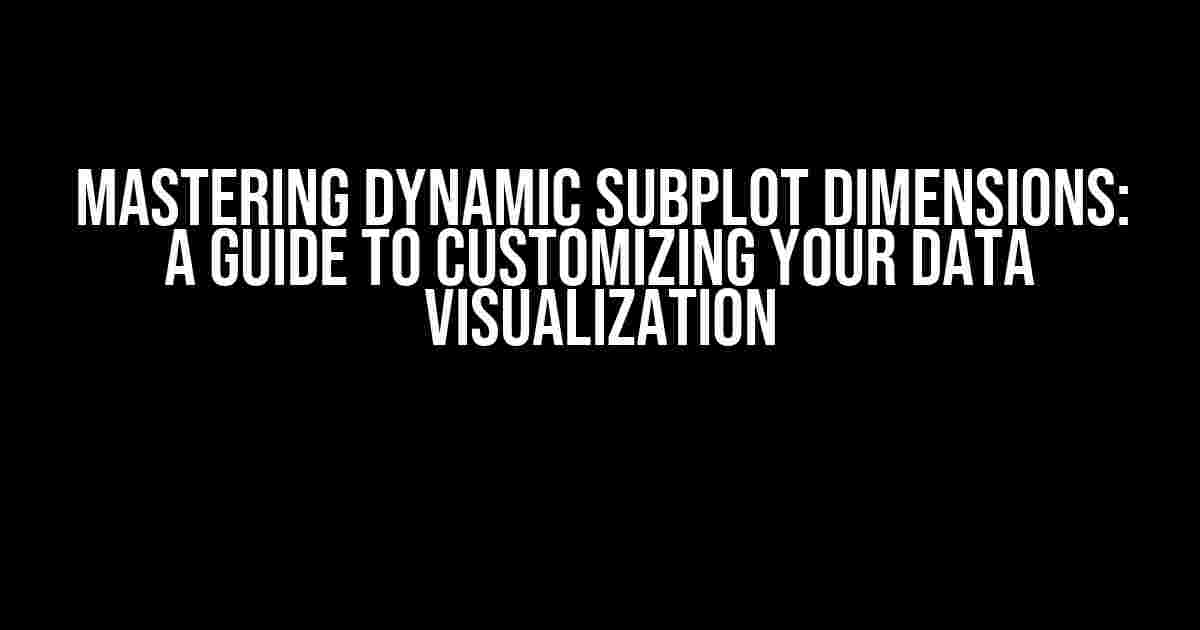When it comes to data visualization, one of the most crucial aspects is creating visually appealing and informative plots. One way to take your plots to the next level is by incorporating dynamic subplot dimensions. In this article, we’ll delve into the world of dynamic subplot dimensions, exploring what they are, why they’re important, and most importantly, how to implement them in your data visualization projects.
What are Dynamic Subplot Dimensions?
Dynamic subplot dimensions refer to the ability to adjust the size and layout of subplots within a figure, allowing for a more flexible and customizable visualization experience. This technique is particularly useful when working with multiple datasets or when you need to highlight specific trends or patterns in your data.
Why Use Dynamic Subplot Dimensions?
There are several reasons why you should consider using dynamic subplot dimensions in your data visualization projects:
- Flexibility**: Dynamic subplot dimensions provide the flexibility to adjust the layout of your subplots based on the specific needs of your data, allowing for a more tailored visualization experience.
- Customization**: By adjusting the size and layout of subplots, you can create a more customized visualization that effectively communicates your message to your audience.
- Increased Insights**: Dynamic subplot dimensions enable you to spotlight specific trends or patterns in your data, leading to increased insights and a deeper understanding of your dataset.
Getting Started with Dynamic Subplot Dimensions
To implement dynamic subplot dimensions, you’ll need to have a solid understanding of matplotlib, a popular Python data visualization library. Here’s a step-by-step guide to get you started:
Step 1: Importing the Necessary Libraries
Begin by importing the necessary libraries, including matplotlib and numpy:
import matplotlib.pyplot as plt
import numpy as npStep 2: Creating a Sample Dataset
Create a sample dataset to work with:
x = np.linspace(0, 10, 100)
y1 = np.sin(x)
y2 = np.cos(x)Step 3: Creating a Figure and Subplots
Next, create a figure and subplots using matplotlib’s subplot function:
fig, axs = plt.subplots(2, 2, figsize=(10, 6))Step 4: Plotting the Data
Plot the data on each subplot:
axs[0, 0].plot(x, y1)
axs[0, 1].plot(x, y2)
axs[1, 0].plot(x, y1**2)
axs[1, 1].plot(x, y2**2)Step 5: Adjusting Subplot Dimensions
To adjust the subplot dimensions, you can use the `gridspec_kw` parameter when creating the subplots:
fig, axs = plt.subplots(2, 2, figsize=(10, 6), gridspec_kw={'width_ratios': [3, 1], 'height_ratios': [2, 1]})In this example, the width ratio of the first column is set to 3, while the second column is set to 1. Similarly, the height ratio of the first row is set to 2, while the second row is set to 1.
Customizing Subplot Dimensions
Now that you’ve adjusted the subplot dimensions, let’s explore various ways to customize them further:
Aspect Ratio
Use the `aspect` parameter to set the aspect ratio of each subplot:
axs[0, 0].set_aspect('equal')
axs[0, 1].set_aspect('auto')Axis Limits
Set the axis limits using the `set_xlim` and `set_ylim` functions:
axs[1, 0].set_xlim([0, 5])
axs[1, 1].set_ylim([-1, 1])Axis Labels and Titles
Add axis labels and titles using the `set_xlabel`, `set_ylabel`, and `set_title` functions:
axs[0, 0].set_xlabel('X-axis')
axs[0, 0].set_ylabel('Y-axis')
axs[0, 0].set_title('Sine Wave')Common Pitfalls and Troubleshooting
When working with dynamic subplot dimensions, you may encounter some common issues:
| Issue | Solution |
|---|---|
| Subplots overlapping | Adjust the `wspace` and `hspace` parameters when creating the subplots. |
| Aspect ratio not applied | Check that you’ve set the aspect ratio using the `set_aspect` function. |
| Axis labels not displaying | Ensure that you’ve added axis labels using the `set_xlabel` and `set_ylabel` functions. |
Conclusion
In conclusion, dynamic subplot dimensions are a powerful tool in data visualization, allowing you to create customizable and informative plots. By following the steps outlined in this article, you’ll be well on your way to mastering dynamic subplot dimensions and taking your data visualization skills to the next level.
Remember to experiment with different customization options, such as adjusting the aspect ratio, axis limits, and axis labels, to create a visualization that effectively communicates your message to your audience.
Happy plotting!
Frequently Asked Question
Get ready to unleash the power of dynamic subplot dimensions!
What are dynamic subplot dimensions, and why do I need them?
Dynamic subplot dimensions allow you to create responsive and adaptable subplots that adjust their size and layout based on the data, screen size, and other factors. You need them because fixed subplot dimensions can lead to cluttered, cramped, or wasted space, while dynamic dimensions ensure your visualizations shine with clarity and elegance!
How do I implement dynamic subplot dimensions in my plots?
You can implement dynamic subplot dimensions by using special keywords and functions in your plotting library, such as `figsize` in Matplotlib or `width` and `height` in Seaborn. You can also leverage grid-system-based libraries like Plotly or Bokeh, which offer built-in support for dynamic subplot dimensions.
What are the benefits of dynamic subplot dimensions for data visualization?
Dynamic subplot dimensions offer several benefits, including improved readability, enhanced data exploration, and increased flexibility. They allow you to focus on the most important aspects of your data, create visually appealing plots, and adapt to changing data or screen sizes.
Can I use dynamic subplot dimensions for interactive visualizations?
Absolutely! Dynamic subplot dimensions are particularly useful for interactive visualizations, as they enable users to explore data in real-time, zoom in and out, and hover over details. This creates an immersive experience, fostering deeper insights and engagement.
Are there any limitations or challenges when working with dynamic subplot dimensions?
While dynamic subplot dimensions offer many benefits, they can be more complex to implement, especially for complex layouts or large datasets. You may also need to balance flexibility with consistency in your visualizations. However, with practice and experience, you’ll master the art of dynamic subplot dimensions and unlock the full potential of your data visualizations!